Ax Introduction
Linux network configuration and such command.
Bx ifconfig
ifconfig | cut -c-10 | tr -d ' ' | tr -s '\n' # 打印网络接口列表
ifconfig Interface IPA netmask maskvalue # 手动配置网络接口的IP和子网掩码
dhclient Interface # 自动配置网络接口
ifconfig Interface | egrep -o "inet addr:[^ ]*" | grep -o "[0-9]*" # 提取IP地址
ifconfig Interface hw ether 00:1c:bf:87:25:d5 # MAC地址欺骗
Cx DNS
cat /etc/resolv.conf # 读取服务器名字
echo nameserver IPA >> /etc/resolv.conf # 添加服务器名字
ping domain # 得到域名IP
host domain # 域名所有IP
nslookup domain # 域名IP解析信息
echo IPA symbolicname >> /etc/hosts # 添加解析条目
Dx Route
route -n # 数字的形式
route add default gw IPA Interface # 设置默认网关
Ex ICMP(ping&traceroute)
ping IPA # 检查是否可达
ping -c number # 次数
fping -a IPA/mask -g # ping网段,-a 有效 -u 无效
traceroute domain # 节点检测
使用ping也可以检查网段存活主机,可以编写脚本如下:
#!/bin/bash
for ip in 192.168.0.{1..255} ;
do
ping $ip -c 2 &> /dev/null ;
if [ $? -eq 0 ];
then
echo $ip is alive
fi
done
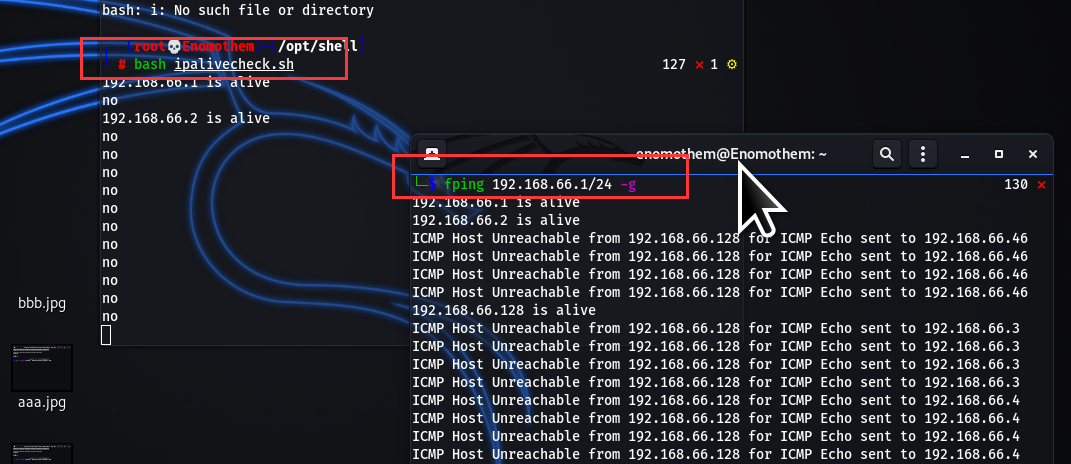
但是ping的这个脚本还是不及fping的速度啊,及其的慢。
改进版:并发ping
#! /bin/bash
for ip in 192.168.0.{1..255};
do
(
ping $ip -c2 &> /dev/null;
if [ $? -eq 0 ];
then
echo $ip is alive
fi
)&
done
wait
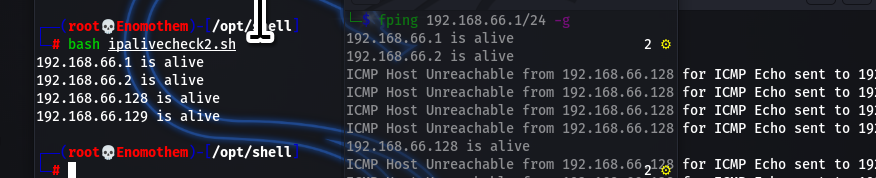
速度明显快多了,但是还是不及fping啊



