Linux用户活动

Ax 登录用户活动信息
a 我是谁
获取当前终端用户
whoami 相当于 id -un
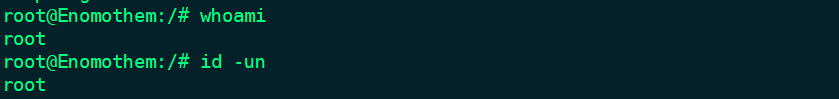
b 还有谁
除了本终端,所有登入该Linux的终端用户
who、w、users
啊!不是吧,有一个hacker登入,完了完了,我被黑了😭
哈哈,🐶其实是我自己创建的用户
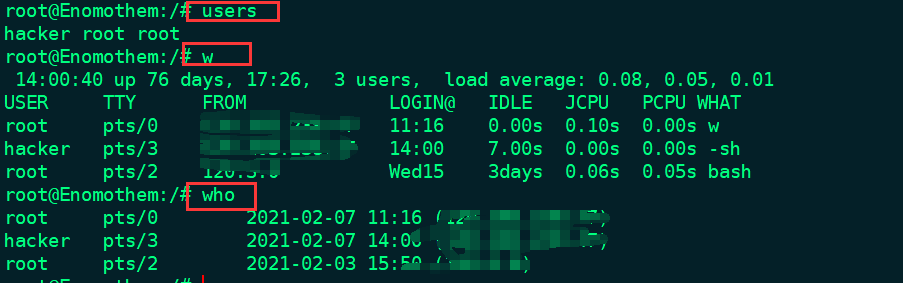
出现了重复的,可以用sort和uniq过滤
users | tr ' ' '\n' | sort | uniq
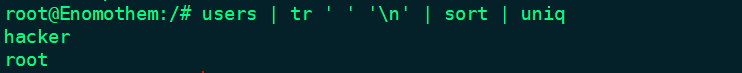
c 系统运行时间
uptime
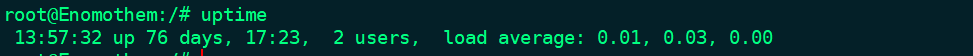
我们用正则表达式提取运行时间,这个命令利用了perl和grep风格的正则来提取冒号分隔的3组两位数字。
uptime | grep -Po '\d{2}\:\d{2}:\d{2}'
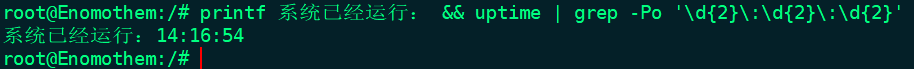
d 用户登入历史
last
获取单个用户的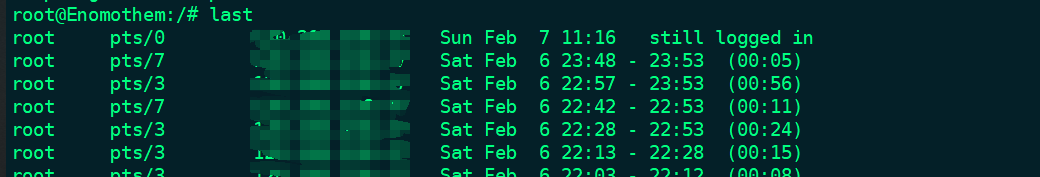 指定一个用户就可以了
指定一个用户就可以了
last USER
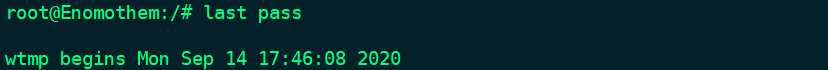
获取重启会话信息
last reboot

e 获取失败的登入信息
lastb :是谁!在那乱搞
比如,我们使用一个没有的用户进行登入尝试。

Bx 通过监视用户找出入侵者
使用一个脚本实现一个入侵检测系统,哇!⭐我现在做的好像我小时候搞一些小发明的那种感觉,虽然在电脑上,但也感觉像是发明一些东西去解决一些问题,代替人工。我可喜欢看我爱发明了,以前我还说长大了当一个发明家呢,不过我想,现在正在做的,正是这个事情,以后如果有能力了,写编程控制机器,比以前用电路控制高级多了,哈哈。
加油吧。
#! /bin/bash
# 入侵检测报告工具
AUTHLOG=/var/log/auth.log
if [[ -n $1 ]];
then
AUTHLOG=$1
echo Using Log file : $AUTHLOG
fi
LOG=/tmp/valid.$$.log
grep -v "invalid" $AUTHLOG > $LOG
users=$(grep "Failed password" $LOG | awk '{ print $(NF-5) }' | sort | uniq)
printf "%-5s|%-10s|%-10s|%-14s|%-33s|%s\n" "Sr#" "User" "Attempts" "IP address" "Host_Mapping" "Time range"
ucount=0;
ip_list="$(egrep -o "[0-9]+\.[0-9]+\.[0-9]+\.[0-9]+" $LOG | sort | uniq)"
for ip in $ip_list;
do
grep $ip $LOG > /tmp/temp.$$.log
for user in $users;
do
grep $user /tmp/temp.$$.log> /tmp/$$.log
cut -c-16 /tmp/$$.log > $$.time
tstart=$(head -1 $$.time);
start=$(date -d "$tstart" "+%s");
tend=$(tail -1 $$.time);
end=$(date -d "$tend" "+%s")
limit=$(( $end - $start ))
if [ $limit -gt 120 ];
then
let ucount++;
IP=$(egrep -o "[0-9]+\.[0-9]+\.[0-9]+\.[0-9]+" /tmp/$$.log | head -1 );
TIME_RANGE="$tstart-->$tend"
ATTEMPTS=$(cat /tmp/$$.log|wc -l);
HOST=$(host $IP | awk '{ print $NF }' )
printf "%-5s|%-10s|%-10s|%-10s|%-33s|%-s\n" "$ucount" "$user" "$ATTEMPTS" "$IP" "$HOST" "$TIME_RANGE";
fi
done
done
rm /tmp/valid.$$.log/tmp/$$.log $$.time/tmp/temp.$$.log 2>/dev/null
执行结果

默认执行/var/log/auth.log下的文件信息,当然也可以加一个文件作为参数。
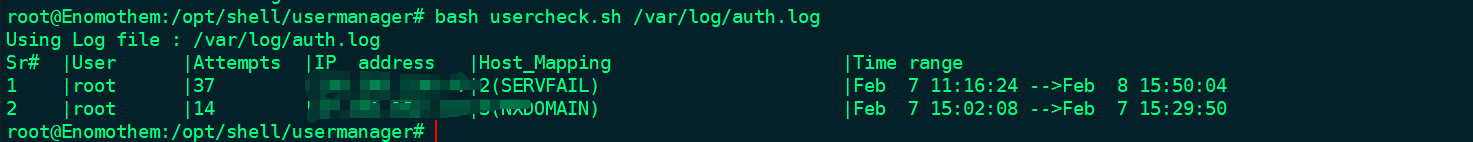
入侵检测工具汉化版

该工具已经开源,可以在GitHub上查看哦。传送门:Whoamifuck2
Cx 找出系统中用户的活跃时段
编写脚本
# !/bin/bash
# 查找活跃的用户
log=/var/log/wtmp
if [[ -n $1 ]];
then
log=$1
fi
printf "%-4s %-10s %-10s %-6s %-8s\n" "Rank" "User" "Start" "Logings" "Usage hours"
last -f $log | head -n 2 > /tmp/ulog.$$
cat /tmp/ulog.$$ | cut -d ' ' -f1 | sort | uniq> /tmp/users.$$
(
while read user;
do
grep ^$user /tmp/ulog.$$ > /tmp/user.$$
minutes=0
while read t
do
s=$(echo $t | awk -F: '{ print ($1 * 60) + $2 }')
let minutes=minutes+s
done< <(cat /tmp/user.$$ | awk '{ print $NF }' | tr -d ')(')
firstlog=$(tail -n 1 /tmp/user.$$ | awk '{ print $5,$6 }')
nloging=$(cat /tmp/user.$$ | wc -l)
hours=$(echo "$minutes / 60.0" | bc)
printf "%-10s %-10s %-6s %-8s\n" $user "$firstlog" $nlogings $hours
done< /tmp/users.$$
) | sort -nrk 4 | awk '{ printf("%-4s %s\n", NR, $0) }'
rm /tmp/users.$$ /tmp/user.$$ /tmp/ulog.$$
运行结果
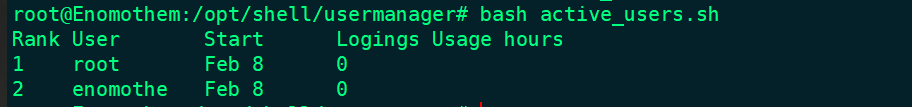
Dx 参考
[1] 《Linux Shell脚本攻略》第二版 Shantanu Tushar\Sarath Lakshman 著



