Ax 安装docker
以kali为例,kali的内核为Debian
1.安装https协议、CA证书、dirmngr
apt-get update
apt-get install -y apt-transport-https ca-certificates
apt-get install dirmngr
2.添加GPG密钥并添加更新源
curl -fsSL https://mirrors.tuna.tsinghua.edu.cn/docker-ce/linux/debian/gpg | sudo apt-key add -
echo 'deb https://mirrors.tuna.tsinghua.edu.cn/docker-ce/linux/debian/ buster stable' | sudo tee /etc/apt/sources.list.d/docker.list
3.系统更新以及安装docker
apt-get update
apt install docker-ce
4.启动docker服务器
service docker start
5.安装compose
apt install docker-compose
6.docker安装测试(hello-world)
docker run hello-world
如果没有这个容器,会自动下载。
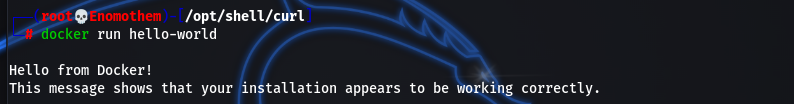
Bx 其它配置
a 加速
在阿里云上创建一个容器,然后选择镜像加速器
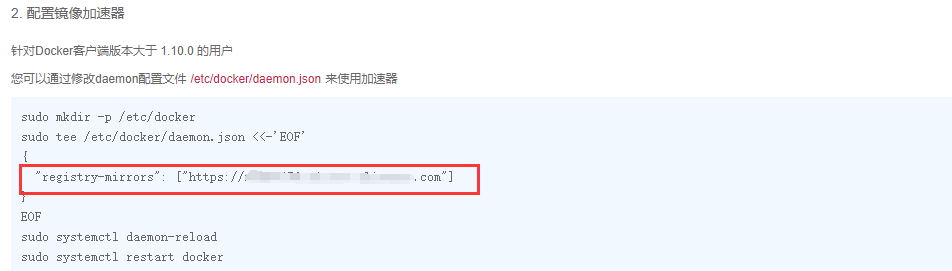
将框住的内容放入/etc/docker/daemon.json中,如果没有即创建一个
执行以下命令
sudo systemctl daemon-reload
sudo systemctl restart docker

Cx 解决错误
在安装完成后,准备验证的时候出现报错

尝试重启服务
service docker restart
解决问题




