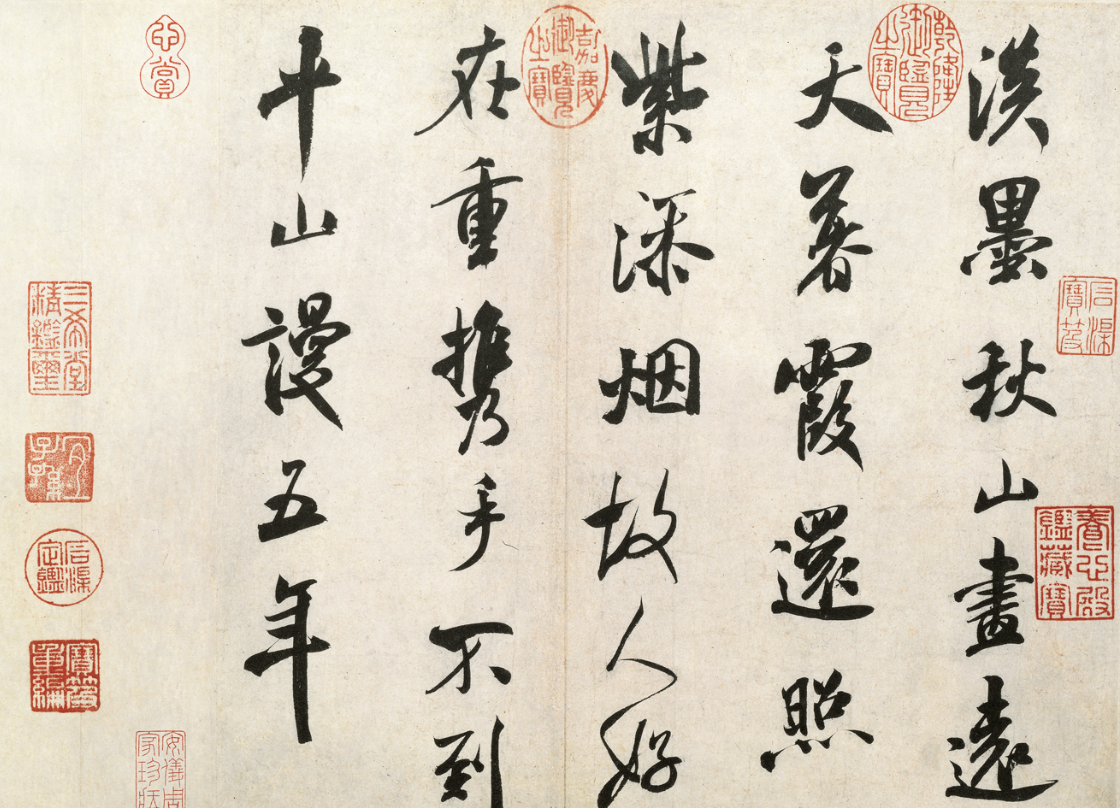基础永远值得花费90%的精力去学习加强。认识实践的重要性。
Ax Python Basic Syntax | 语法
第一个程序
使用交互式
$ python
Python 2.4.3 (#1, Nov 11 2010, 13:34:43)
[GCC 4.1.2 20080704 (Red Hat 4.1.2-48)] on linux2
Type "help", "copyright", "credits" or "license" for more information.
>>>
输入python后,得到python的交互式窗口,输入print语句
>>> print "Hello, Python!"
回车
Hello, Python!
使用脚本
将print语句保存到**.py**文件中,然后使用python加文件参数运行。
$ python test.py
执行
Hello, Python!
用另一种方式执行,在脚本中声明解释器路径。
#!/usr/bin/python
print "Hello, Python!"
执行,权限不够加个权。
$./test.py
执行
Hello, Python!
保留关键字
这些就不要去用了
| and | exec | not |
|---|---|---|
| assert | finally | or |
| break | for | pass |
| class | from | |
| continue | global | raise |
| def | if | return |
| del | import | try |
| elif | in | while |
| else | is | with |
| except | lambda | yield |
行与缩进
python没有用括号,所以缩进是强制的。
缩进并没有严格要求几个空格,但每个块缩进必须保持一致。
多行语句
语句以一个新行为结束,如果想继续使用新的一个物理行来延续一个逻辑行,使用 \来表示行的继续。
total = item_one + \
item_two + \
item_three
但在括号中就不需要,[]{}(),例如
days = ['Monday', 'Tuesday', 'Wednesday',
'Thursday', 'Friday']
引用
python有单引号、双引号和三引号来表示字符串字面量,三引号用于多行。
word = 'word'
sentence = "This is a sentence."
paragraph = """This is a paragraph. It is
made up of multiple lines and sentences."""
注释
用#注释,从该标记直到该物理行的末尾都会被忽略。
#!/usr/bin/python
# First comment
print "Hello, Python!" # second comment
使用三个引号来多行注释
'''
This is a multiline
comment.
'''
空白行
python完全忽略
在交互式会话中,必须使用空物理行终止多行语句。
等待用户
#!/usr/bin/python
raw_input("\n\nPress the enter key to exit.")
该程序中使用了连续两个换行符来结束程序,这是一个技巧。
一行上的多条语句
使用分号;,可以允许一行多条语句,也就是在一个物理行上存在多个逻辑行。
import sys; x = 'foo'; sys.stdout.write(x + '\n')
将多个语句组作为套件
一组单独的语句块在python中称为套件,复合句或复杂语句中,如if、while、def、class需要一个标题名和一个套件。
标题行在开始,以冒号结束,后门跟着组成一行或多行的套件。
if expression :
suite
elif expression :
suite
else :
suite
命令行参数
-h help一下就知道了。